Editor's review
In MS Outlook mail client, all kinds of files generated by Outlook are stored in the PST file. Exporting some specific ones in them could become a problem. This tool helps do that automatically.
MS Outlook stores everything in PST files. These will include such things as notes, contacts, messages and calendar tasks. If you wanted to bulk export any of these objects of a specific type to different folders, it will present you with problems. It is possible to do manually, but would take inordinate time to pick each individual item and then export. For instance, you may want to export some messages, save them in the HTML format on your hard drive and later upload them to your web server for public access. There may even be situations when you want to export a few hundred messages in RTF format for future editing. This export wizard can do the job easily for you. When bulk exporting, the tool would also create a backup for the PST file, just in case!
The software would work with a range of output formats, including EML, MSG, RTF, HTML, VCF (vCard), TXT, MHT, VCS (vCalendar), iCS (iCalendar) and TNEF. Outlook Export Wizard can determine the format of the type of object(s) being exported during auto mode and save them accordingly. The exporting is done in three simple steps such as selecting a source file and destination folder, do a preview and the extract the data. The interface wizard will take you through the steps and there`s nothing complicated in that. Even a beginner should be productive very quickly. Migration to another mail client, clients that conform to RFC 822, is made easy with this tool. Here`s a handy tool then for mail system migrations or for any other kinds of export of parts or the whole of the PST.


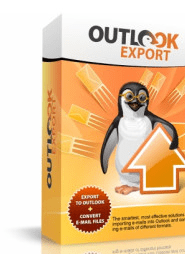
User comments